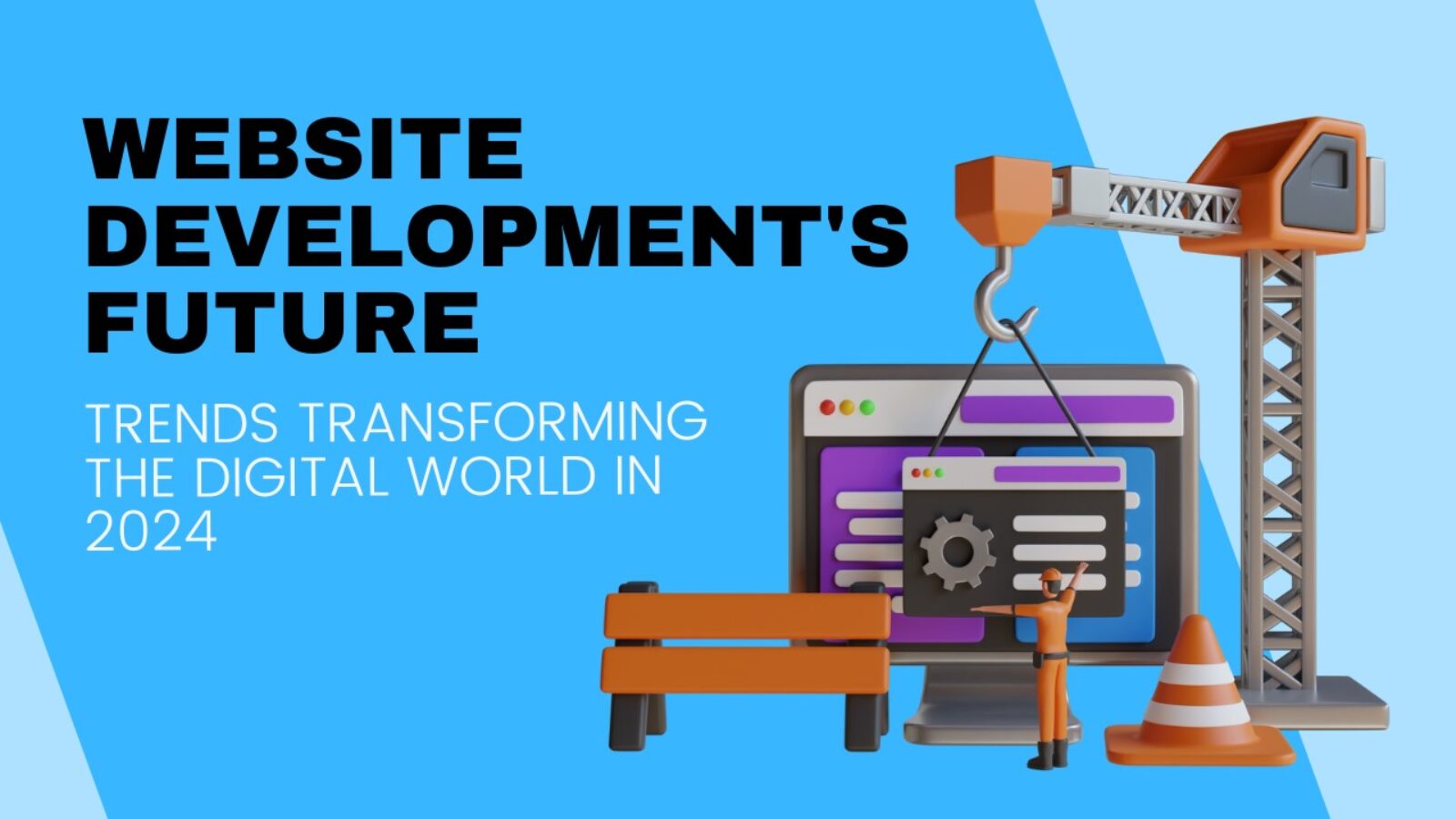Optimizing Your Website: Essential Web Design Practices to Boost SEO Performance
In today’s digital landscape, having a strong online presence is vital for businesses of all sizes. With millions of websites competing for attention, it’s crucial to ensure that your website stands out and ranks well in search engine results. Search Engine...
Website Development’s Future: Trends Transforming the Digital World in 2024
In the fast-paced world of technology, website development is constantly evolving to meet the ever-changing needs and expectations of users. As we step into 2024, several trends are shaping the future of website development, transforming the digital landscape and...
Elevate Online Presence: Aimglobal’s Website Agency in Bangalore
In today’s digital age, having a strong online presence is crucial for businesses of all sizes. Whether you’re a startup or a well-established company, a professionally designed website can significantly impact your brand image and credibility. Aimglobal, is a...
Web Design for Emotional Impact: Creating a Connection with Your Audience
In the ever-evolving landscape of online presence, a visually appealing and emotionally resonant website is crucial for capturing the hearts and minds of your audience. Web design goes beyond aesthetics; it serves as a powerful tool to establish a connection with visitors,...
What is Android? How to build an android app?
Android is a mobile operating system developed by Google, based on the Linux kernel and intended primarily for touchscreen mobile devices such as smartphones and tablets. Android’s user interface is mainly based on direct manipulation using touch screens along with a...
Basic threading concepts in android
THREADS
Threads are the foundation of any multitasking operating system which can be visualized as many mini-processes running within a main process, in-order to achieve parallel execution paths within applications.
The Application Main Thread
When an Android application is...
How to install Android Studio?
What is Android Studio?
Android Studio is basically used for Android Application Development thus providing us the Android platform. Android Studio is the official Integrated Development Environment(IDE) for developing for the Android Platform. Android Studio is freely...
How to make a phone call on clicking a button in android
In some of the apps that we develop we may need to make a call through it. This could easily be done by using implicit Intent with appropriate actions.We can use Android Intent to make phone call by calling built-in Phone Call functionality of the Android.In my code i will be...
Downloading an image from url
If you wish to download an image and display it on your screen in android refer the code below.
The code of the MainActivity is as shown below:
public class MainActivity extends AppCompatActivity {
Button load_img;
ImageView img;
Bitmap bitmap;
ProgressDialog pDialog;...
How to create a grid layout with horizontal scroll?
A GridLayout object places components in a grid of cells. Each component takes all the available space within its cell, and each cell is exactly the same size.
The code below will let you build a grid view with horizontal scroll as shown below
<?xml...